- Lesson 1: Introduction
-
Introduction to ThoughtSpot Embedded
-
Video: Introduction to ThoughtSpot Embedded
- Lesson 2: Setting up
-
Setting up to embed ThoughtSpot
-
Video: Setting up to embed ThoughtSpot Everywhere
- Lesson 3: Security setup
-
Setting up security for ThoughtSpot Embedded
-
Video: Security setup
- Lesson 4: Start coding
-
Starting the code for your project
-
Video: Starting the code for your project
- Lesson 5: Embed search
-
Initializing the SDK and embedding search
-
Video: Initializing the SDK and embedding search
- Lesson 6: Embed liveboard and visualization
-
Embed liveboard and visualization
-
Video: Embed liveboard and visualization
- Lesson 7: Embed the ThoughtSpot Application
-
Embed the ThoughtSpot Application
-
Video: Embed the ThoughtSpot Application
- Lesson 8: Custom Styling
-
Custom Styling
-
Video: Custom Styling
- Lesson 9: Code Helpers
-
Code Helpers
-
Video: Code Helpers
- Lesson 10: Custom Actions
-
Using custom actions
-
Video: Custom Actions
- Lesson 11: Custom Charts
-
Custom Charts
-
Video: Custom Charts
- Lesson 12: Summary and Next Steps
-
Next steps and summary
-
Video: Summary and next steps
- Feedback
-
Feedback
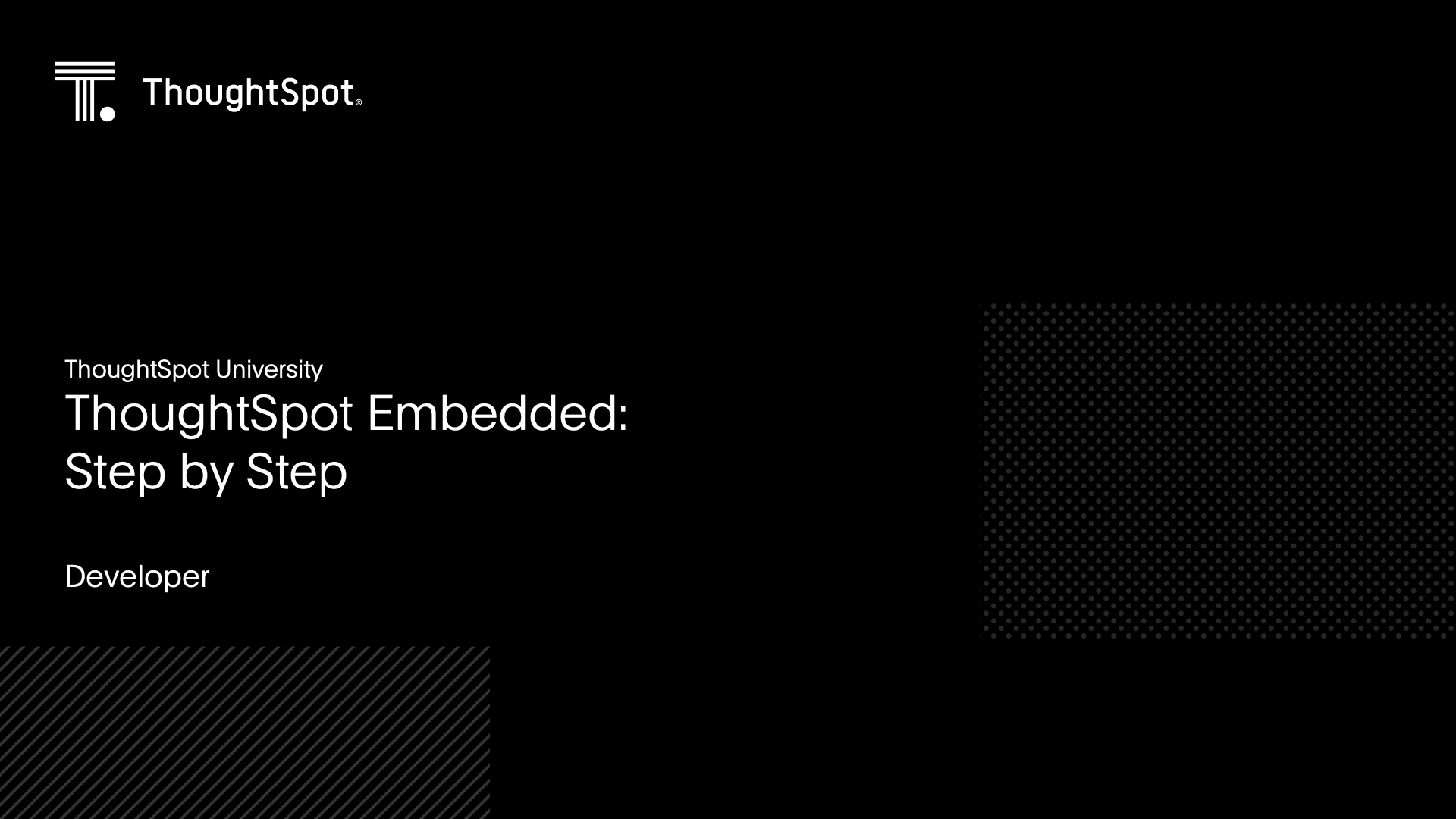
TSE Step-by-Step
Learn to embed ThoughtSpot using the visual embed SDK and APIs.
ThoughtSpot Embedded: Step-by-Step will teach you to embed ThoughtSpot into your own applications. In this course you will learn, in small steps, how to set up security and your project, how to use the playground to generate embedded components, and then how to embed and run them in your application.
